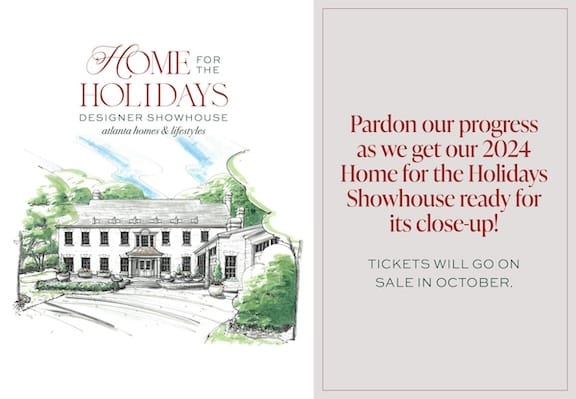Change Your Ticket Date
All sales are final as stated on our store policy page here. However, for your convenience, we have provided a way for you to change the dates on your tickets yourself.
If you look at the original email that was sent with links to download your tickets, there is a link that says “View your Order” — click on that link.
In the Window that opens click “Edit Ticket”
On the page that opens, check the box that says “Change this ticket”
In the next window pick the new time and date you would like to attend and then click Submit change request.